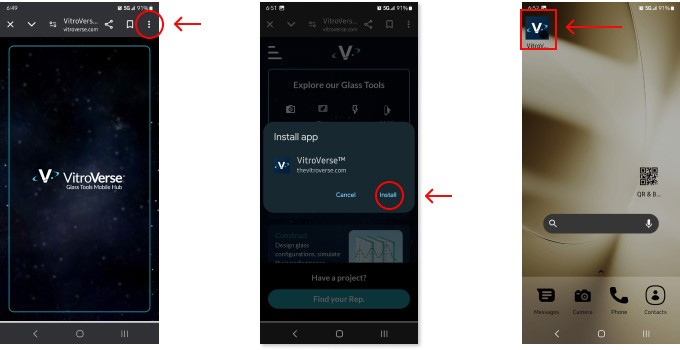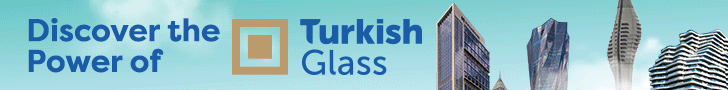New from Vitro Architectural Glass, the VitroVerse™ Glass Tools Mobile Hub is the home of all Vitro’s dynamic digital tools for architects, building owners, fabricators, glaziers and even end users.
Included in the VitroVerse™ experience are the GlassFinder™ performance comparison tool, the Construct an IGU tool and the VitroSphere™ Digital Glass Simulator – with more tools soon to be added.
VitroVerse™ Glass Tools Mobile Hub is recommended for mobile devices (phones and tablets) and is not intended for use on a desktop or laptop. For the best experience and ease of routine use, follow the steps below to create a convenient shortcut on your mobile phone.
For IOS users
- Open www.thevitroverse.com in your mobile browser.
- Click on the “Share” icon (appears as a box with an arrow pointing upward).
- Click on “Add to Home Screen” in the options menu.
- This will create an icon that looks just like an app on the phone’s home screen, which also allows users to visualize the app in full-screen mode.
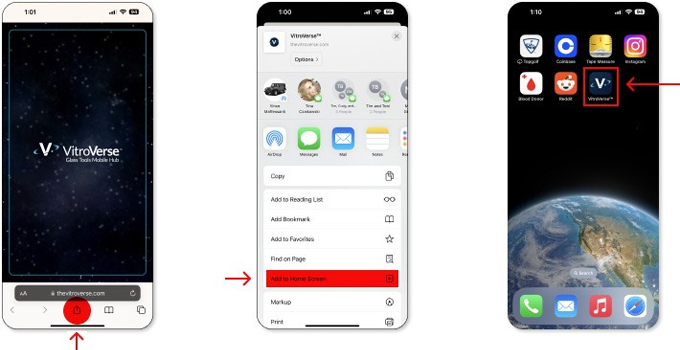
For Android users
- Open www.thevitroverse.com in your mobile browser.
- Click on the icon showing three vertical dots in the top right corner.
- Find the “Install Application” option. A notification banner will show up when installed.
- The VitroVerse™ app icon will appear on your home screen.